Which is better Google Chromecast or Firestick? (2021 Review)
- allaboutfiretv
- Jun 8, 2021
- 4 min read
Updated: Jun 14, 2021
With almost 56,000 reviews on Amazon, this streaming device has 80% of buyers giving a 5-Star rating, with less than 10% giving poor ratings. The product has a price point that is highly competitive: going at $29.99, this device does give the Fire Stick Lite a run for its money! However, there are some key differences between the Google Chromecast 3rd Generation and the Fire TV Stick Lite you should know about.
What is Google Chromecast?
The Chromecast series is a product range from Google that designed to turn your TV into a Smart TV. However, the Google Chromecast (3rd Generation) has some differences from a normal streaming stick. Unlike the Streaming Sticks we have covered so far (Fire TV Stick 4K or Roku Express 4K), the Chromecast (3rd Gen) does not have an Operating System (OS) in itself. For the Firesticks example, there is an OS which enables you to have a Fire TV User Interface: where you can download and store apps on a homepage. Except for the latest Chromecast with Google TV, the older Chromecast Streaming Devices work extremely simply: solely to "cast" streaming content onto your TV.
It is important to note that "Chromecasting" is different from screen mirroring (which is a capability Fire TV Sticks also have). For screen mirroring, you are actually streaming the content on your phone or laptop, which is then mirrored onto your TV. For Chromecast's case, however, it is very different. The Chromecast dongle and the app which acts as the remote, synchs to find the online content which you want to watch, and the Chromecast Dongle is what is actually streaming your video or movie on your TV screen! So for example, if your phone is unable to stream in 4K, casting 4K content (from your phone) to the Chromecast will allow you to watch the content in 4K as long as your TV has 4K capabilities! For screen mirroring, this is not possible.
Differences: Firestick vs Chromecast
So for the Chromecast 3rd Generation, the main difference is that instead of downloading streaming apps onto your Streaming Stick, you should be looking out for platforms that support the Chromecast function.
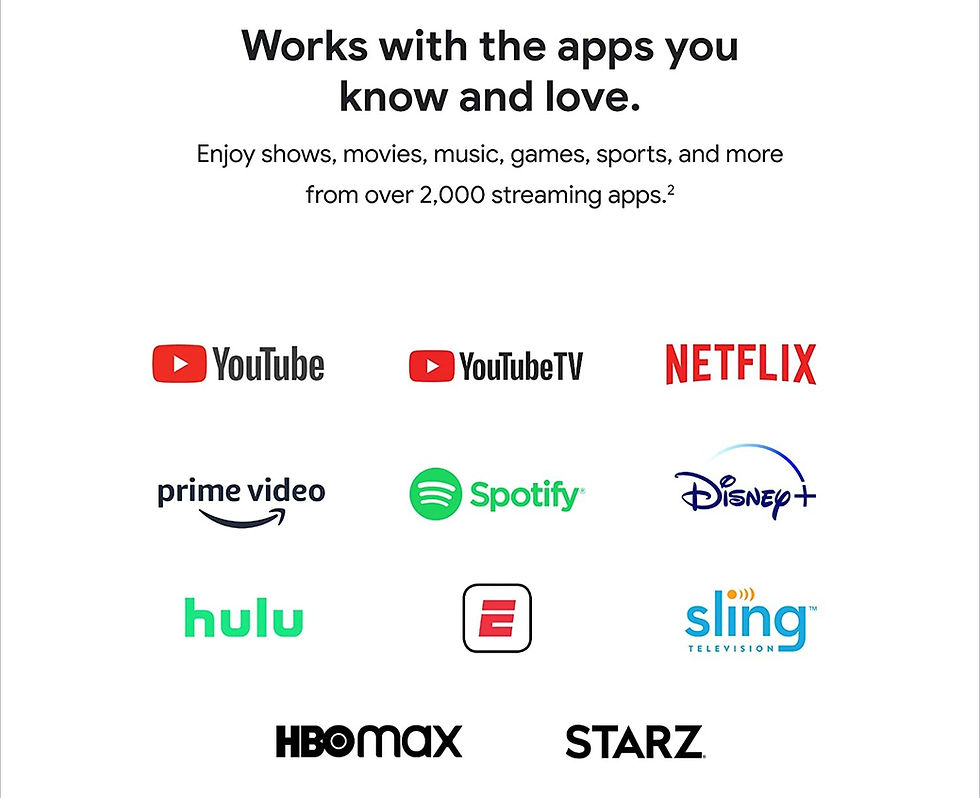
Major platforms such as Netflix and Youtube support this "Chromecasting" function, even with live streaming giants like Hulu. Hence, this should not be much of a problem unless there are specific applications which you use but do not have the "Chromecasting" function. For that, you will have to make-do with the screen mirror function.
Another major difference which is also related to the first key difference, is that the Google Chromecast 3rd Generation does not have its own remote (Google's latest release Google Chromecast with Google TV has a remote though). While this is not a major drawback, it does matter to some who wants to have the "feel" of watching Television, which included in part of the experience, involves a remote of some kind solely for their entertainment experience. Basically, using this iteration of Chromecast would feel like streaming on your phone or Laptop, except that your output screen is your TV. This could be a factor for some!
Chromecast setup
This should not require much explanation as it is very much the same as the streaming sticks with some minor differences. Here's a short guide with easy steps:
Plug in your Chromecast into your TV's HDMI input; switch to that input on your TV. Similar to other Streaming Sticks, a power source is also required.
Download the Google Home app: Chromecast for Iphone, Chromecast for Android, for computers check out this link here.
Click the "+" sign on the top right corner and follow the directions given on your device.
Important note: For those of you who are trying to use the Chromecast with your mobile data, you should know that the device on which you are using the app to connect to your Chromecast cannot be the same device that is providing the connection. In other words, you need a wifi connection that is not from the device you are trying to stream from. Both the Chromecast and the device you stream from has to be connected to that Wifi connection.
Verdict: Firestick vs Chromecast
We think that the Chromecast 3rd Generation is a somewhat different product from the normal Streaming Sticks in the market. If you really just want a simple streaming experience with no additional perks, and the current streaming services you want to use have Chromecast functionality, this budget streaming device may be for you! Furthermore, the ease of using google products may be an addition, allowing you to do things such as set up screen shares for meetings and presentations. The Fire TV Stick Lite, however, with a comparable price of $29.99 would almost definitely provide the better streaming experience. Other than the lack of 4K capabilities (which the Chromecast can provide if both the stream and your TV can do 4K), there are just simply more features. The feel of a remote, the accessibility of streaming applications on the device itself and additional features such as the Alexa Voice Remote, really just provides a better TV experience than the Chromecast 3rd Generation. Read more about our Fire TV Stick Lite review!
Check the them out here yourself:
![Google Chromecast [3rd Generation] details with Fire TV Stick comparison review](https://static.wixstatic.com/media/466c95_62971d9c5c6d488da4f8128987733fa9~mv2.jpg/v1/fill/w_980,h_793,al_c,q_85,usm_0.66_1.00_0.01,enc_avif,quality_auto/466c95_62971d9c5c6d488da4f8128987733fa9~mv2.jpg)



Comments