3 things to consider before buying your streaming device: How does the Fire Stick work?
- allaboutfiretv
- May 21, 2021
- 5 min read
Updated: Jun 17, 2021
Summary:
- What is a Fire TV Stick?
- The Amazon Fire TV Stick works the same as Cable-TV but more!
- How does the Amazon Fire TV Stick work?
- Amazon's Fire TV grants you access to live TV channels, shows and movies, subscription services such as Netflix.
- 3 things to consider before buying the Fire TV Stick
- Where to buy Amazon's Fire TV Stick?
What is the Amazon Fire TV Stick?
It looks like a thumb drive. Fits just about the length of your palm to your fingertips: a small, black and rectangular box. We are sure that you have heard of it since it’s first generation came out back in 2014. It was wildly popular and Amazon went on to produce upgraded versions all the way till as recent as 2021. AllAboutFireTV is here to give you all the bite-sized and easy-to-understand information you need to know if this is for you.
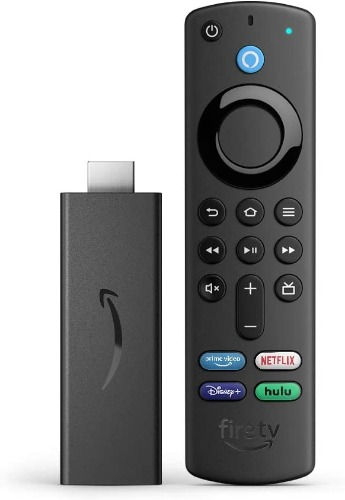
How does the Fire Stick work?
We all know how cable-TV works, or at least, how to make them work at home: we plug one end of a cable from the TV to a (usually) black box or a plug in the wall, and voila! We are now able to watch our favorite TV channels (of course, I am skipping a lot of other steps such as the subscription plans and all). The Amazon Fire TV Stick is a Streaming Stick, the recent technology that is proving to be more convenient and greater than that of the cable-tv. Just plugging in the Fire TV Stick into your TV’s HDMI port and following the set-up process, you would be given access to a whole array of services (you will need to have an Amazon Account).
The idea behind how the Fire Stick works is quite simple, really. The Firestick has technology in it that connects to the internet, aka your Wifi. So without Wifi, the Fire Stick would not actually work. After connecting to your wifi (check out our Fire Stick set-up guide here), the Fire Stick works by streaming content on the internet onto your TV screen. The Fire TV Stick itself may not actually store any of the content you watch, all it does is store the applications that stream your favorite TV Shows or movies over the internet (Read more about this in our What is Streaming article)! Technically, you can actually remove your Fire Stick from your old TV, plug it into your new one with a simple set-up, and have all your saved content as long as there is a Wifi connection!
Last but not least, many may ask: is there a monthly subscription fee for the Fire TV Stick? The answer is no. However, there may be subscription fees required for the streaming content that you choose. For example, Netflix is a paid streaming platform that charges about $9 per month for their services. Of course, there are also many free streaming services that are ad-supported, meaning instead of charging viewers, they charge advertisers who pay to put their products onto the streaming content! You can check out some of our favorites in our article on Top 5 Free Apps on Amazon's Fire TV!
Fire TV Stick vs Fire TV Cube vs Other Streaming devices
Other than the Fire Stick, Amazon also has different streaming devices such as the Fire Stick Lite and the Fire TV Cube. Furthermore, there are many quality streaming devices on the market such as the Roku Express, Apple TV and many more! From so many streaming devices to choose from, how can you make a smart choice?
Now that you know how the Fire Stick works...
Most of the other streaming devices work the same way (with minor differences such as for the Google Chromecast)! There are a ton of things you can consider before buying any one of the streaming devices for your TV, but here is some quick tips on where to start!
What is the best streaming device for you? 3 things to look out for:
1) What kind of streaming content are you looking for?
One difference among the streaming devices could be the availability of applications on the device's platform. For example, due to some corporate disputes between Amazon and Youtube, Youtube TV was actually not available on the Fire TV for sometime last year (it's all settled now though). Different platforms may offer different streaming content, especially for on-demand movies.
2) What kind of entertainment ecosystem do you have at home?
As mentioned in our comparison between Apple TV 4K vs Fire TV Stick 4K, the Apple TV 4K is a premium product that enters the Apple Smart Home Ecosystem seamlessly, just like how the Fire TV products have their own Amazon-centric Smart Home ecosystem. If you are looking to add on and easily get back to your existing content, considering what ecosystem you have already set up at home may help you to choose between the Firestick or Apple TV.
3) What kind of budget are you willing to accept for your streaming device?
Taking the previous example of Apple TV vs Fire Stick, the Apple TV is almost three times the price of the fire stick, with much more capabilities and additional functions that come from the Apple ecosystem. For people who are looking for a simple but still great streaming experience without having to integrate with their own apple products, the cheaper Fire TV Stick maybe the perfect choice for them.
There are also other streaming gadgets that maybe a closer fight, for example in our article on Roku Express 4k + and how it compares to the Amazon Fire TV Stick 4K, both devices have similar capabilities and price points. In this case, you may want to consider the first two points that we have mentioned so far.
Where to buy the Amazon Fire Stick?
1. Amazon Physical Stores
I'm sure that most of readers here would probably buy their Fire TV Stick online, but do you know that Amazon is currently starting to open more physical stores where you can head down to check out their physical products? Check if there is one near you here! While we are in times where everything can be done online, physical stores are still a fun and worthy experience especially if you get to see and touch your purchase before you actually pay for it!
2. Amazon Fire Sticks at Walmart?
On the same point as physical stores, Walmart is a definite well-known place for groceries and any essentials for your home. They do sell the firestick at Walmart, and even online you can see the price is a little more expensive than on Amazon itself. You can check the price at Walmart online (Update 17 June 2021: It is no longer on their online store, it was just a month ago though...) vs on the Amazon online store (There is a really good Fire Stick 4k discount now, don't miss out on this deal!)
To our knowledge, Amazon does not sell their Fire TV Sticks anywhere else other than their own stores, this means that the ones you find outside of the Amazon store are sold by external vendors. This means 2 things: 1) They may not be able to provide the same warranty as if you get the Firestick from the official Amazon store; 2) They often charge a higher price.
Hence, we would still recommend you to get your Fire Sticks from the official Amazon website!
Conclusion
It may seem kind of daunting to research about technology and decide what is best for you. The fear of buying the wrong product is real. But really, we believe if you start thinking basically from what you want in your home entertainment system, and getting those basic questions answered, you will come to your perfect product in no time! Or for a start, since you have read this far, start with our Amazon Fire TV Stick review (link below)! We review streaming devices and remove all technical jargons so that anyone can understand what they are buying into.
Happy searching!
How much does the Fire Stick cost? Check out our review on the Amazon Fire TV Stick (3rd Gen) or the Fire TV Stick 4K!

Comments